Unsubscribed from Doctify emails
and changed your mind?
How to resubscribe
- Open your email inbox
- Search for and open an old marketing email from Doctify
- At the bottom of the email, find 'Manage Preferences' and click on the text
- On your unique and personal email preferences webpage (example image shown), opt-in or opt-out of different mailing lists by ticking or unticking the box
- Click 'Update email preferences' to save your preferences
Example email preferences webpage
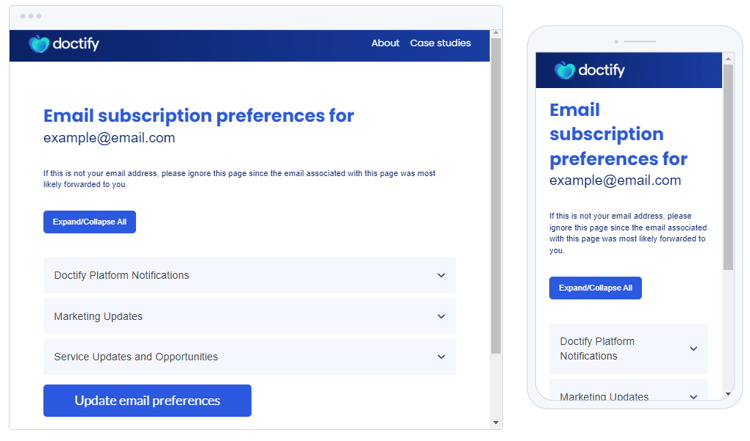
Can't locate an old marketing email from us?
Submit this form to be sent an email with a link to update your email preferences.